- Is the Callaway Mini Driver Pointless — Or a Fairway-Finding Secret Weapon?Posted 1 day ago
- Titleist Vokey Wedges – The Ultimate Guide to the Number 1 WedgePosted 1 day ago
- Top 5 Best Waterproof Cart Bags for 2025Posted 1 day ago
- The Top 5 Best Waterproof Golf Stand Bags 2025Posted 1 day ago
- Callaway Elyte Mini Driver – The Ultimate Fairway Finder?Posted 1 day ago
- The Best Golf Shoe Bags – Updated ListPosted 1 day ago
- PowaKaddy Edge Cart Golf Bag 2025 – ReviewPosted 1 day ago
- Powakaddy RX Remote Control Trolley – Is It the Best Remote Golf Trolley?Posted 1 day ago
- The Ultimate Guide to the Powakaddy CT6 Golf TrolleyPosted 1 day ago
- 3 Unbeatable Features of the Ping Scottsdale PuttersPosted 2 days ago
TaylorMade SIM Tuning Guide
TaylorMade SIM Tuning Guide, How To Tune Up The TaylorMade SIM Driver & Fairway Wood!
This TaylorMade SIM Tuning Guide will give you the advice and help to explain how you can fine-tune the latest SIM Driver and Fairway wood to suit your game. Information courtesy of TaylorMade and the experts themselves, brought to you by us at The Golf Shop Online!
Fuelled by a history of innovation and breakthrough technologies, the next generation of metalwoods from TaylorMade Golf has once again pushed the boundaries of design and performance. With the introduction of the 2020 SIM family, TaylorMade have literally reshaped the way you look at driver technology.
A powerful new asymmetric sole shape is engineered to increase clubhead speed and reduce drag through improved aerodynamics at the most critical stage of the swing. From the company that brought you movable weight technology, non-traditional crown colouring for advanced optics and alignment, and the first-ever metalwood in 1979, TaylorMade have again disrupted the conventional driver design. With SIM, SIM Max and SIM Max•D, the new shape of performance has arrived in golf!
Adjusting SIM
Adjusting the SIM family is simple with the TaylorMade torque wrench. Use the wrench to loosen the screw in the centre of each weight, then slide the weight to the desired location and lock it in place by tightening the screw until you hear an audible “click” noise from the wrench. 
To adjust the Loft Sleeve, loosen the screw in the heel until the clubhead releases from the shaft.
Align the desired loft as marked on the sleeve with the line on the back of the hosel and tighten the screw until you hear an audible “click” noise.
Step 1: Loft, Lie & Face Angle Adjustment
The SIM, SIM Max, SIM Max D, and SIM Ti Fairway feature a 4-degree Loft SleeveTM which allows for adjustment of loft, lie and face angle.
There are 12 possible positions to fine-tune your ball flight. The image below shows you all 12 of those positions and what each position will provide to the club. 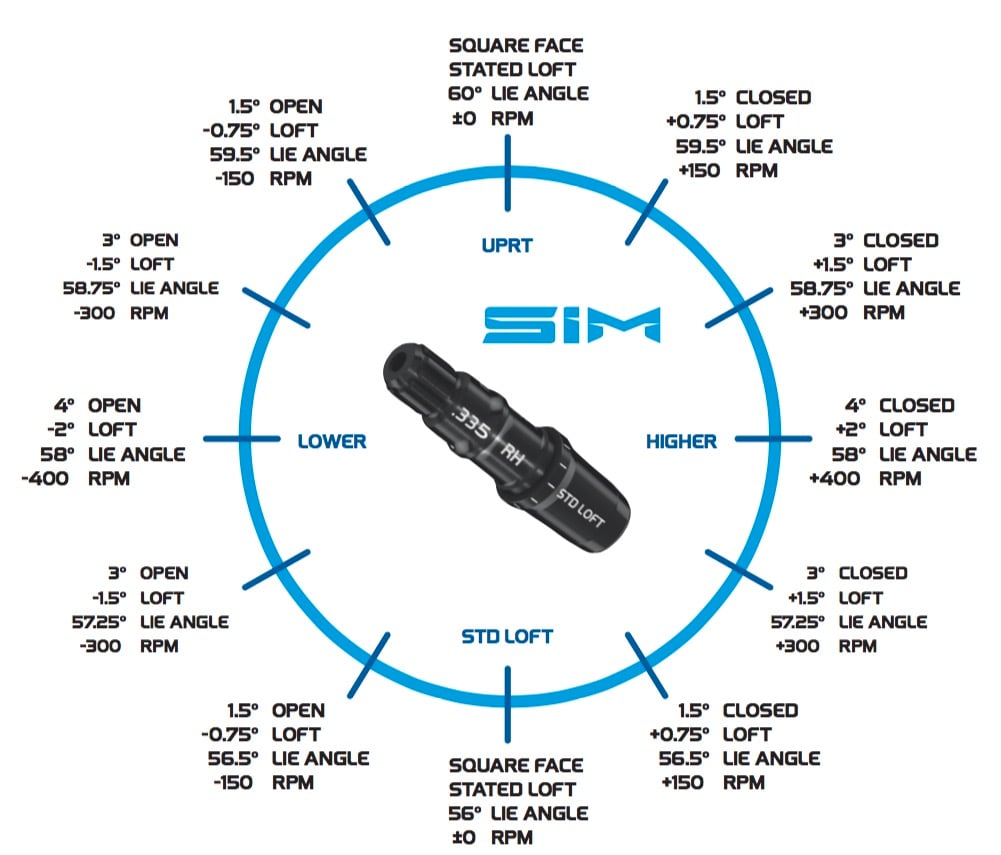
EACH CLICK OF THE SLEEVE
- Movement increases or decreases loft 0.5o – 0.75°, lie angle 0.5o – 0.75°, face angle 1.0o – 2.0°
Step 2: Ball Flight Control Adjustment, Moveable Weight Track System
The SIM Driver is unique because of the Movable Weight Track System. The single, 10g weight enables the player to create their preferred shot shape. The Moveable Weight track System only features in the SIM Driver and not the SIM MAX.
The Image below shows you what happens to the club and the desired shot shape it will bring when you move the weight along the track.
The TaylorMade SIM Driver is available for purchase from The Golf Shop Online, offering complete custom options. Our friendly, supportive PGA-trained sales and customer service team is on hand to provide you with expert advice, helping you make a more informed decision when purchasing the latest TaylorMade products.



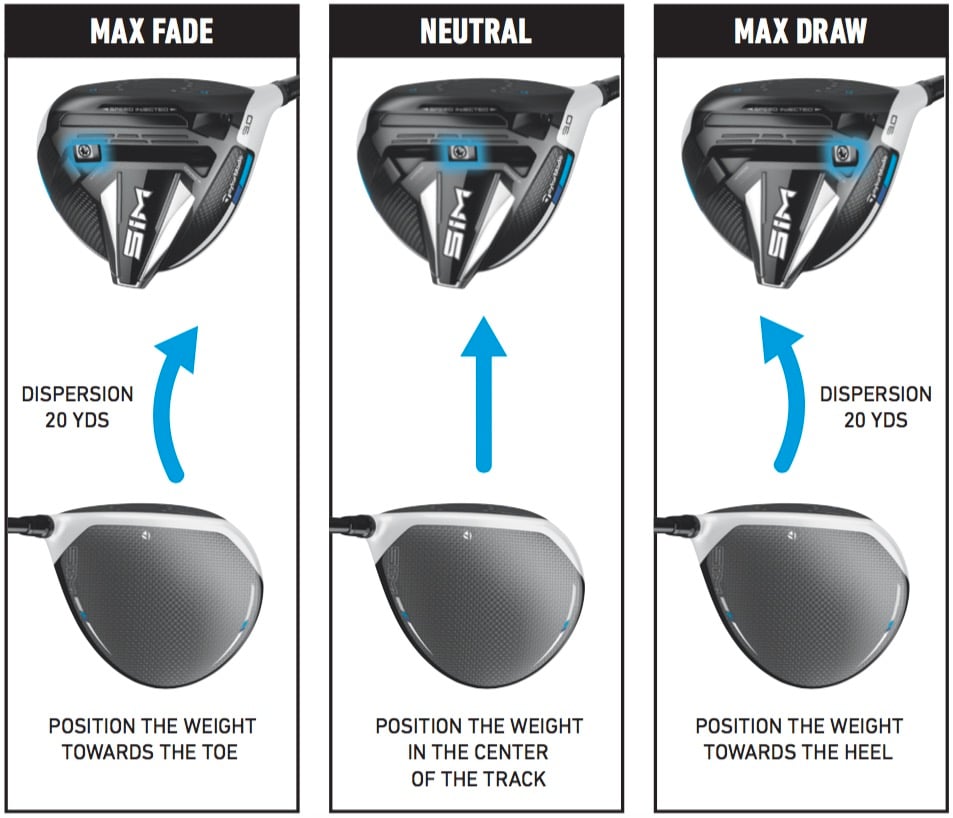


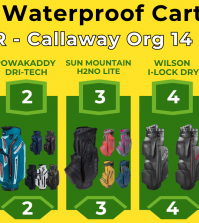









2 Comments